How to register on Nusuk Hajj
While every effort’s been made to ensure this article’s accuracy, and that of the content on our website, it doesn’t constitute legal advice tailored to your individual circumstances. If you act on it, you acknowledge that you do so at your own risk. We can’t assume responsibility and don’t accept liability for any damage or loss which may arise as a result of your reliance upon it.
The initial launch of the Nusuk Hajj Portal is for prospective pilgrims to register their interests for Hajj. Registering on the platform does not mean that you will be accepted for Hajj. Packages and payment options will be made available later. Please subscribe to our newsletter for guidance and to be kept up to date on developments.
Already registered on the Nusuk Hajj portal from previous year?
Your account should still be active (login to https://hajj.nusuk.sa/ and check), and you do not need to do anything more at this stage, unless you have updated your passport since, in which case you will need to upload copy of the new document. All existing verified documents will be reset for the previous year and you will go through the verification process again.
Nusuk Hajj is the one-stop-shop platform overseen by the Ministry of Hajj and Umrah, offering pilgrims from serviced countries (including the UK) a variety of Hajj packages, provided by authorised service providers, ensuring a seamless Hajj experience.
Visit the Official Nusuk Hajj Website: https://hajj.nusuk.sa/
NOTE:
- Do not make any payments to anyone claiming they are authorised to sell a Hajj package – they are not. Wait for official information which we will share via our website and social media.
——————————————-
Important Tips
Passport Validity
Ensure that all passports have at least 6 months validity from the estimated return date from Hajj. Passports not meeting this requirement may result in delays or rejection.Smartphone & Email Requirement
All group members (where applicable) must have access to a smartphone and a unique email address to complete the Nusuk Hajj registration and receive essential updates.Using Subaddressing for Companions Without Email
For companions who do not have an email address, you may use email subaddressing (e.g., yourname+companion1@example.com)—a feature supported by most major email providers.
➤ Important: If using this method, set up and test each subaddress before submitting any details to Nusuk Hajj.Avoid Using Work Emails or Phones
Do not use work-provided email addresses or phone numbers for any part of the registration process. Personal contact details ensure uninterrupted communication and account access.
Registering on the Nusuk Hajj Portal
Advice before you start to register on the Nusuk Hajj platform.
Have digital copies of:
(1) Your Passport and (2) Passport Photo and (3) British Residency Permit – if applicable (see guidance on file dimension and file size for each item below)
Nusuk Hajj Registration Steps
- Step 1: Create an Account on the Nusuk Hajj Portal
- Step 2: Upload Your Documents
- Step 3: Fill in the Application
Application is submitted for verification
Make sure you have registered your interest with us to receive regular Hajj updates.
—
The following steps will then follow:
- Step 4: Application is Verified (notified via email)
- Step 5: Select Preferred Package Category/Type
- Step 6: Activate Your eWallet
- Step 7: Browse Service Provider
- Step 8: Select Your Package
- Step 9: Book Your Package
- Step 10: Review Itinerary
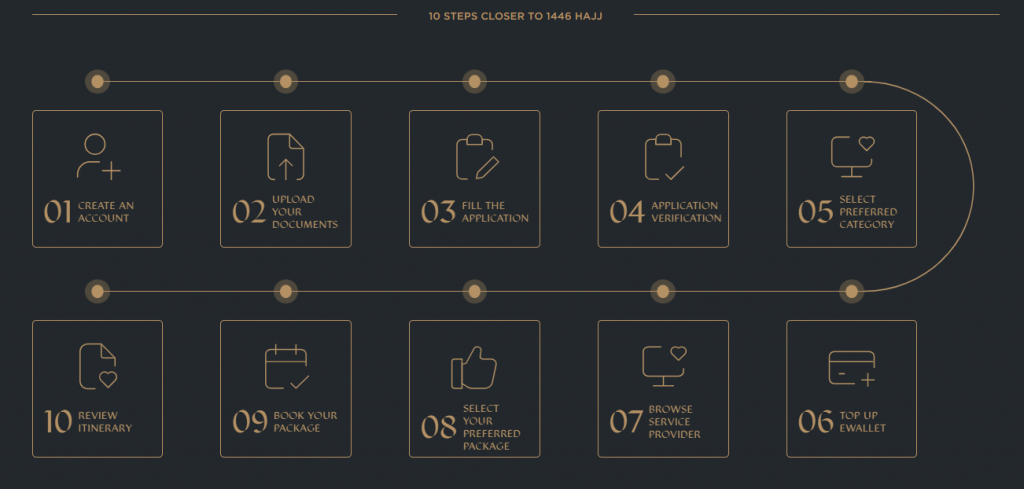
——————————————-
Your passport
PNG, JPG (MAX. 800px x 400px and file size up to 1 MB).
Please take a picture of the main biometrics page of the passport
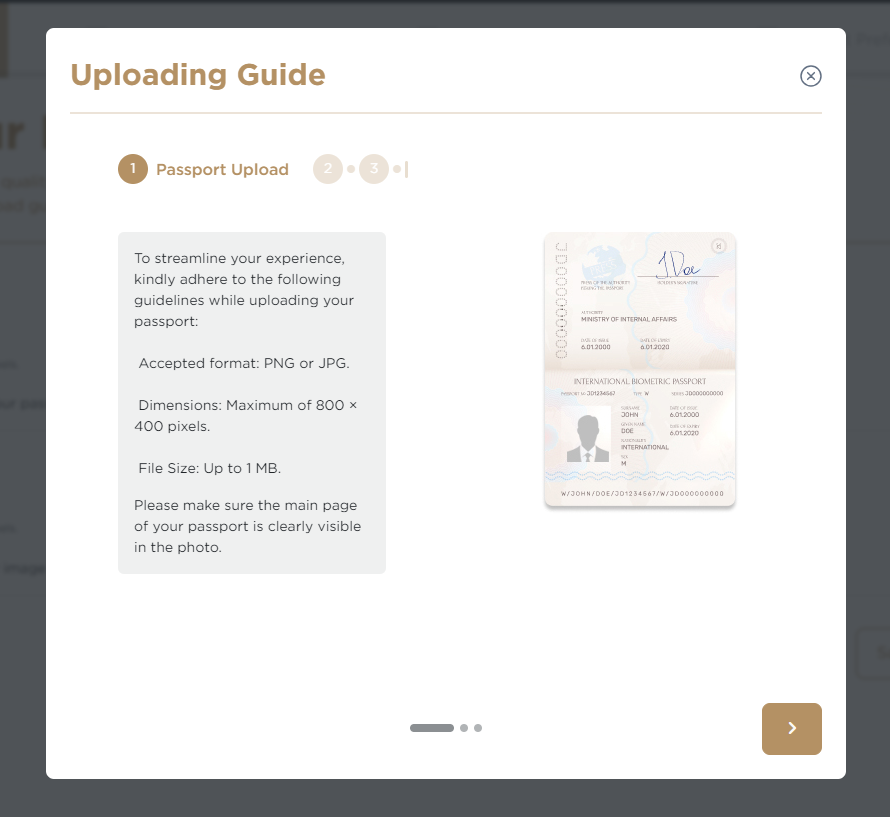
Passport photo
PNG, JPG – Only 200x200px 18kb.
Personal Photo background must be white and in modest clothes.
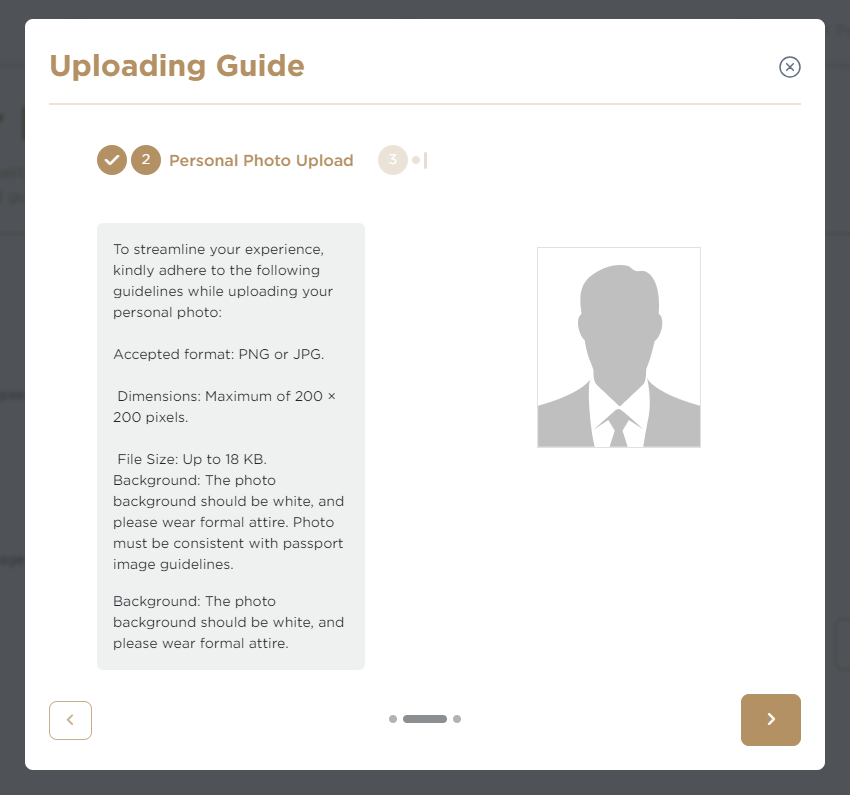
and if you have an UK evisa:
- Evisa
- Evisa Sharecode
- Drivers Licence
- Bank Statement/Council Tax
Save as one file and submit.
as these will be required to create a pilgrim profile.
- You will be able to add companions (family members, Mahrams & dependents) to your profile later. This will allow you to perform Hajj together.
- TIP: DO NOT CREATE individual profiles for family members, rather add them to the main profile.
NOTE: In order to proceed and access available packages, all members or companions within your group must complete the verification process. Access will remain restricted until verification is completed for all individuals.
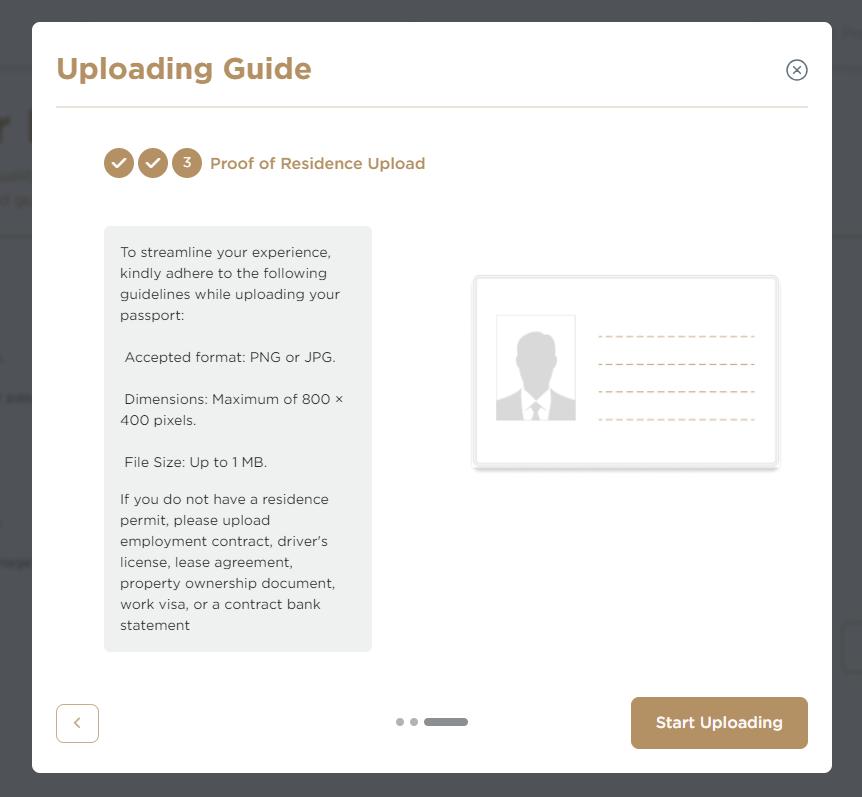
2. Profile Verification (Nusuk Step No. 4)
(Note: This is the official Nusuk email address: Nusuk Hajj – نـُـسُـك حج <no_reply@hajj.nusuk.sa>)
Do not worry if your profile has not yet been verified, the Nusuk team will be working through everyone’s profiles. If your profile is not verified, you will be advised to correct the information and resubmit, this is normal.
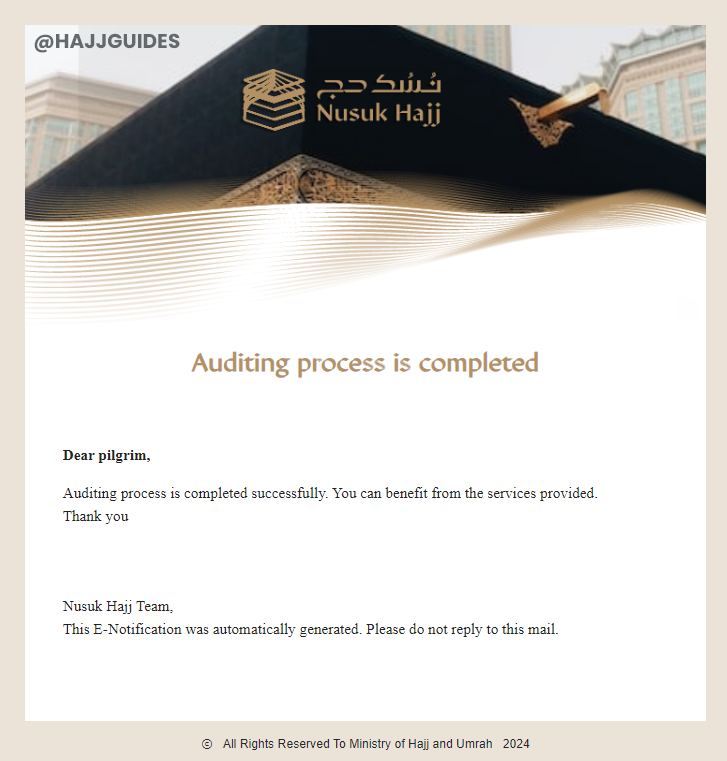
Once your profile has been verified, you need to log into Nusuk Hajj and take the following two actions:
Next Steps:
Nusuk Hajj Registration Step No. 5 > Select Preferred Package (Select whether your preferred package is “shifting” or “non-shifting” and the packages type, Standard, Premium or Luxury. Completion of this step is mandatory; however, there are no restrictions on the type of package you may select.
Nusuk Hajj Registration Step No. 6 > Activate your eWallet in readiness to transfer funds for when packages are released.
Note: Your bank and card vendors may charge a fixed fee or a percentage of the total amount as foreign transfer fee. We advise you to shop around as these figures could add up significantly. As per Nusuk T&C’s, you may withdraw funds you have topped up, however, a 1.5% processing fee +VAT will be deducted from the total refunded.
3. How to Select Preferred Package (Nusuk Step No. 5)
Follow the step by step guide below.
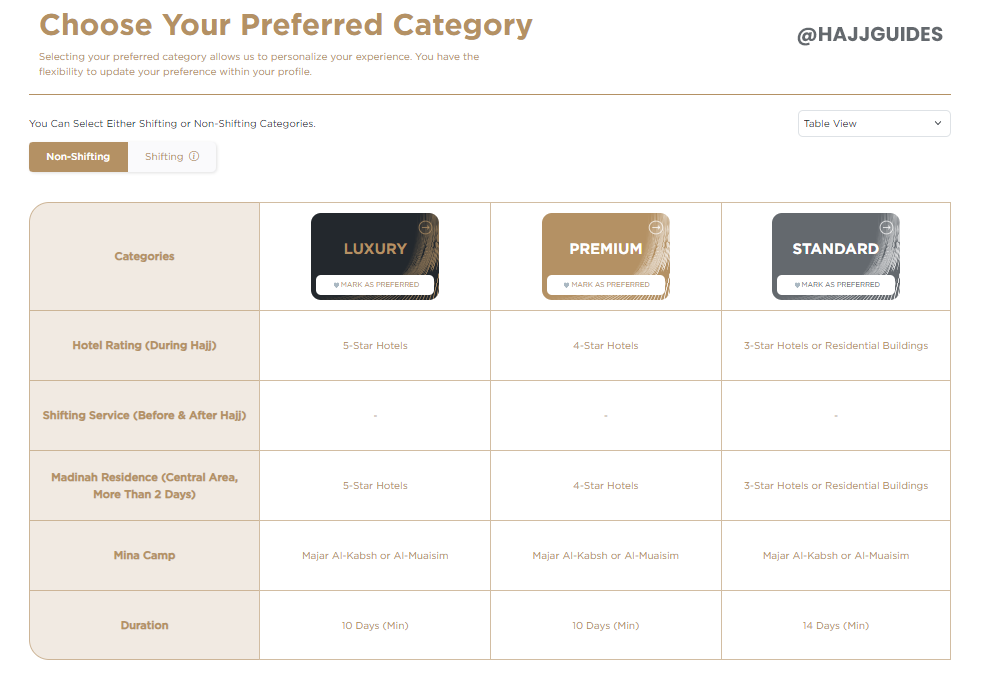
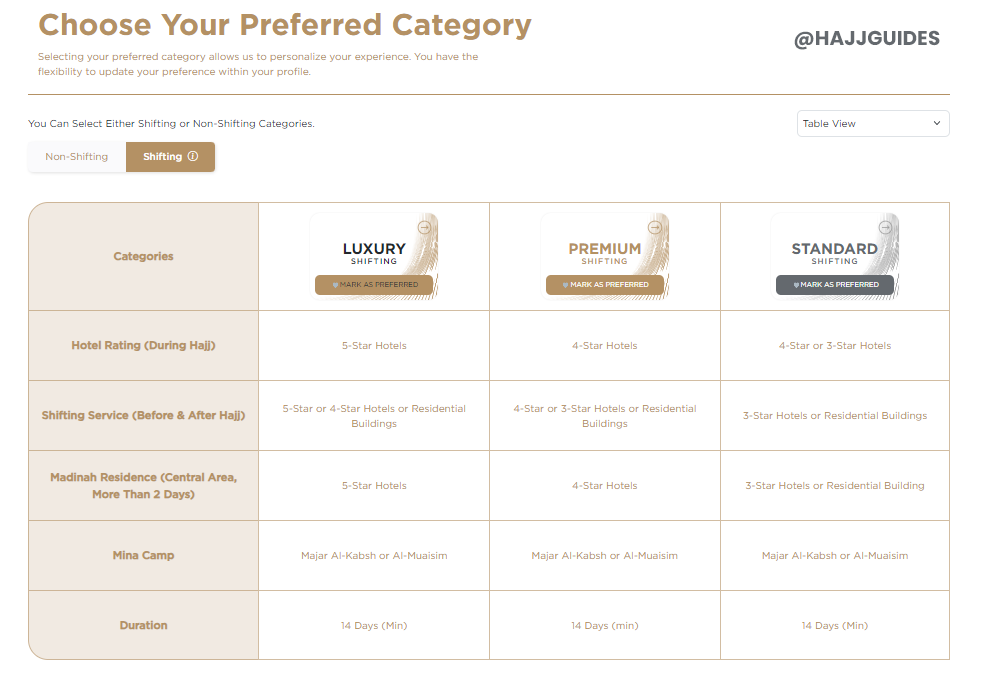
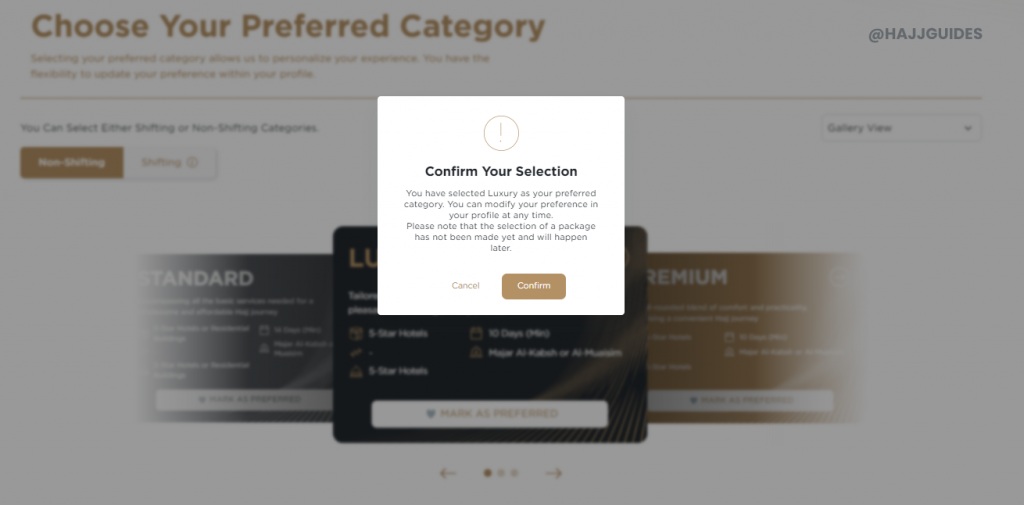
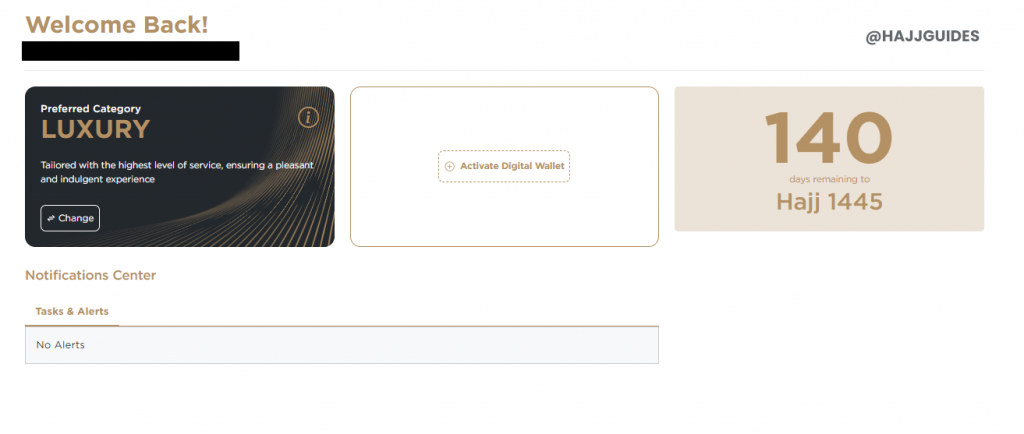
How to Activate Your eWallet (Nusuk Step No. 6)
Follow the step by step guide below.
Note: You do not need to physically top up the eWallet to activate it. Just following the process to select a card/bank is sufficient.
Note: Your bank and card vendors may charge a fixed fee or a percentage of the total amount as foreign transfer fee. We advise you to shop around as these figures could add up significantly. As per Nusuk T&C’s, you may withdraw funds you have topped up, however, a 1.5% processing fee +VAT will be deducted from the total refunded.
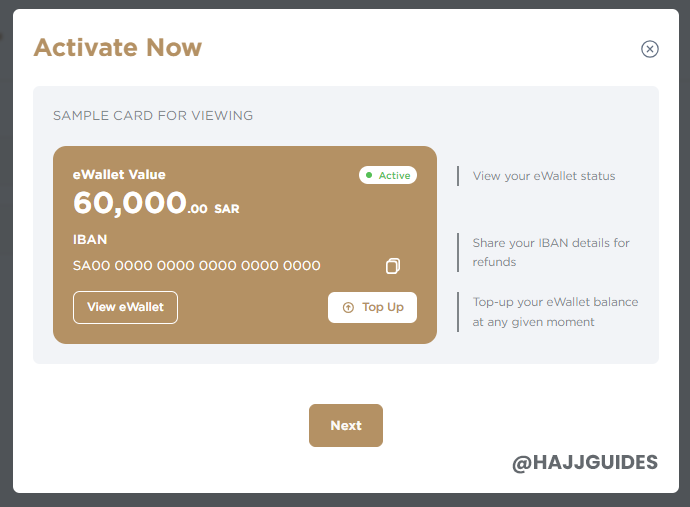
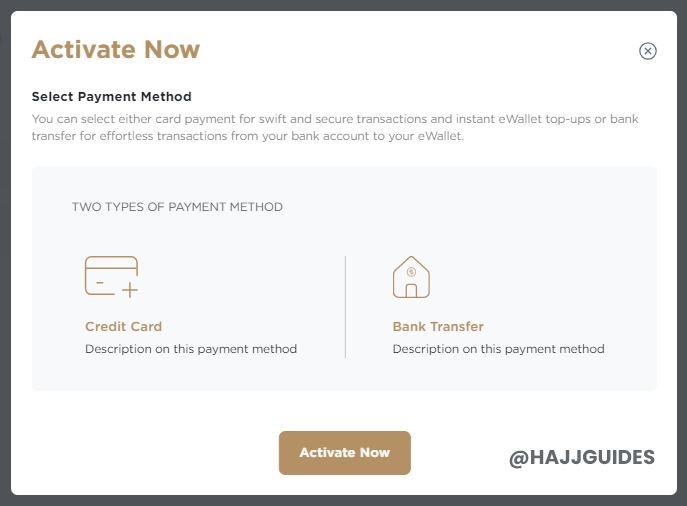
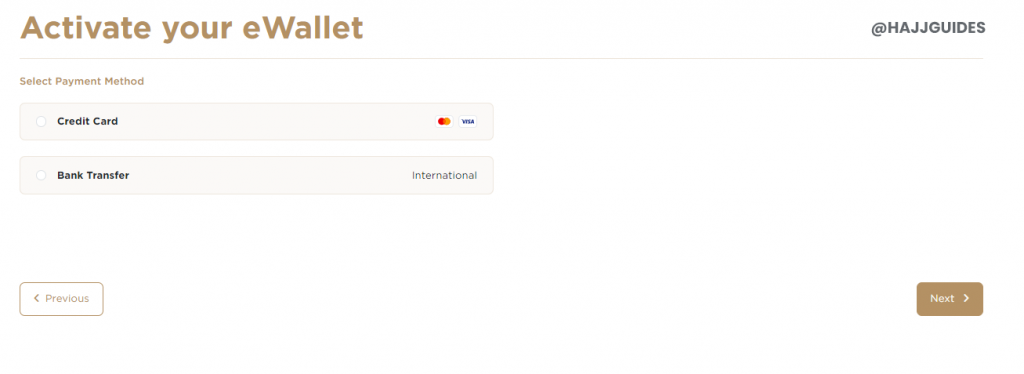
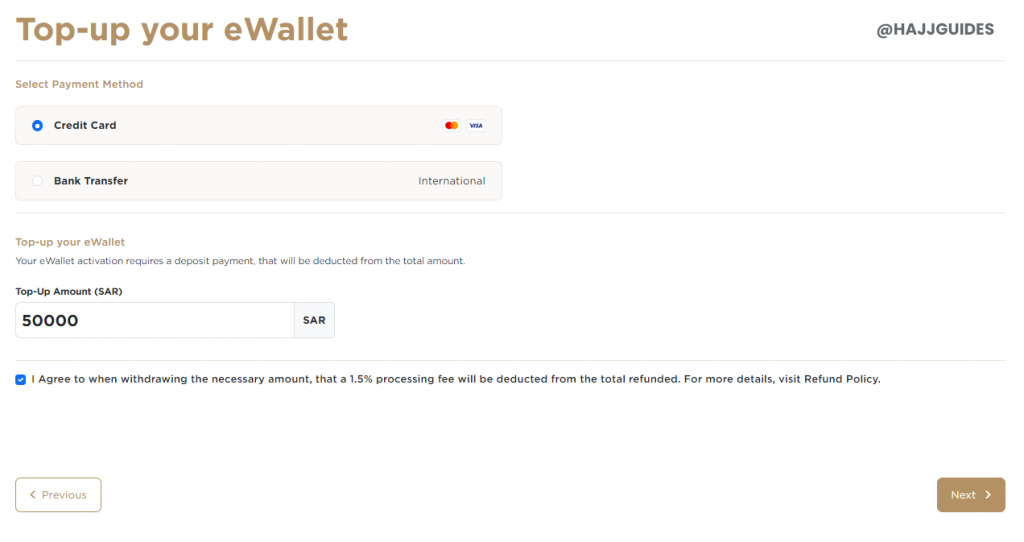
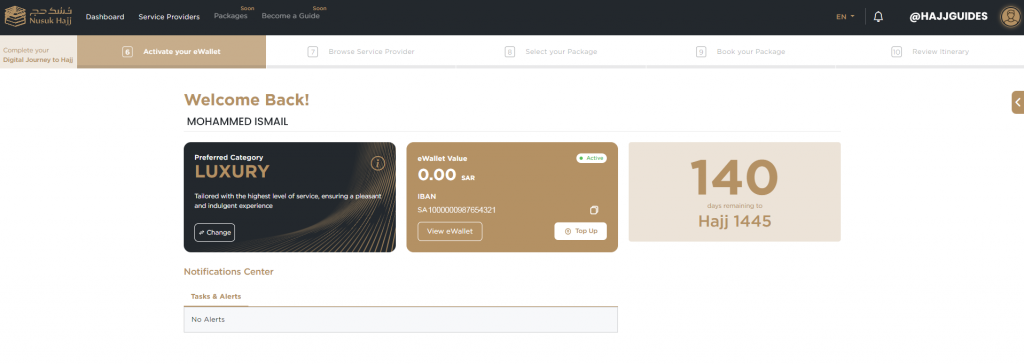
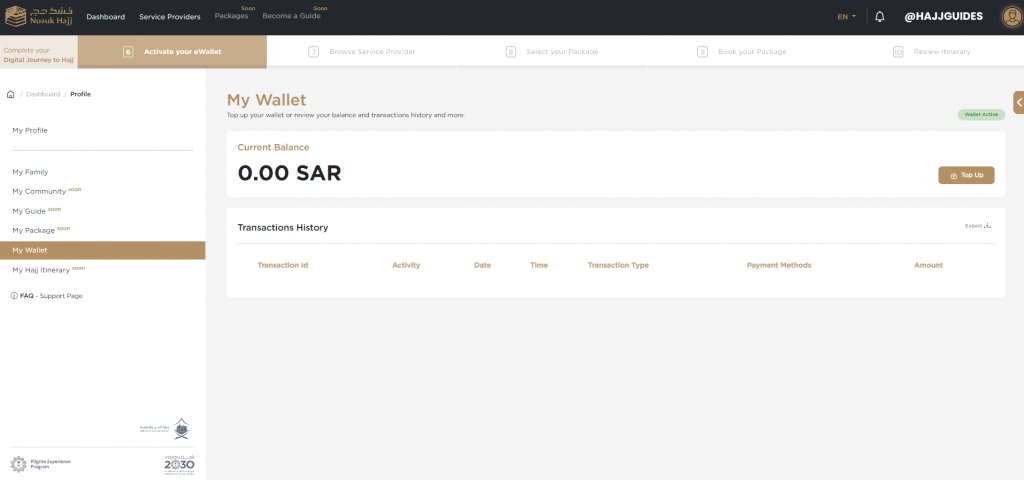
How to Add/Remove Family Members
Navigate to your profile where you will see “My Family” option on the left hand side, select this and follow the on-screen options.
Note:
- Once your profile has been verified do not make any changes unless it is necessary (e.g new passport has been issued) as it will reset your verified status and your profile will have to undergo verification again.
- Every new member of your family added to your profile will have to undergo verification .
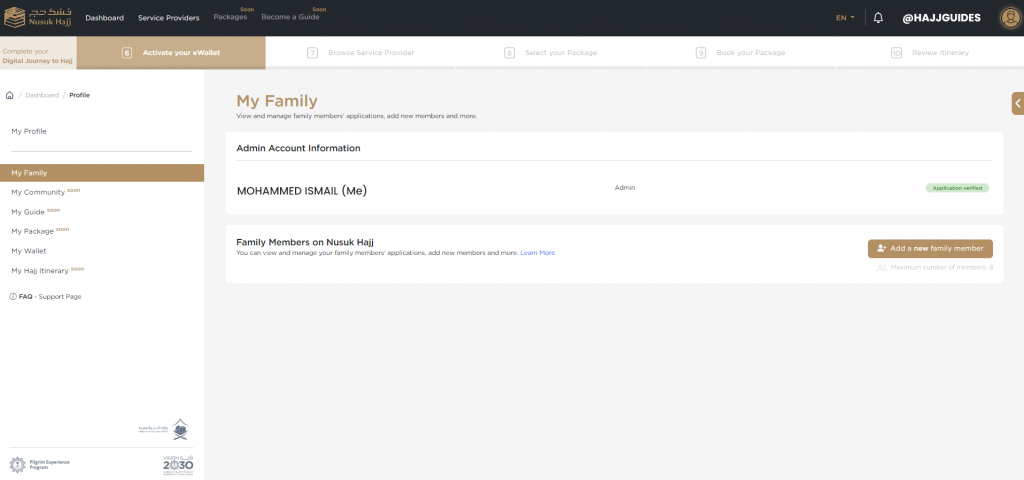
Further Advice
If you want to perform Umrah or Hajj, please continue to follow announcements from the Saudi Ministry of Hajj and Umrah (@MoHU_EN) and FCDO official social media channels @ukinsaudiarabia on Twitter or on Facebook and the FCDO Travel Advice website including advice on taking out a valid travel insurance.
Before you travel for pilgrimage, carefully consider the information and advice on the website of the Saudi Arabia Embassy in London, and in the National Travel Health Network and Centre’s (NaTHNaC) factsheet.
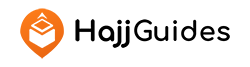





Comments are closed